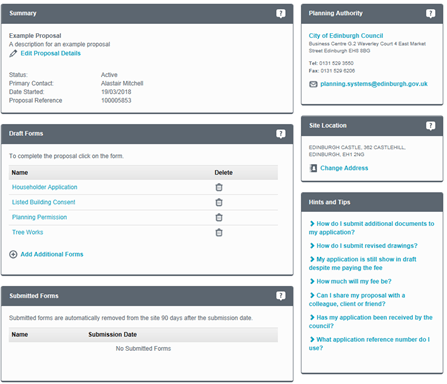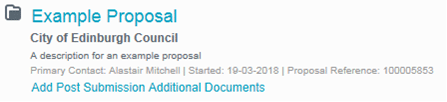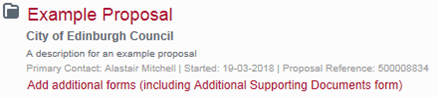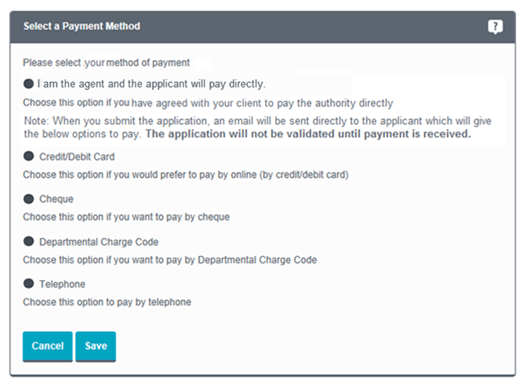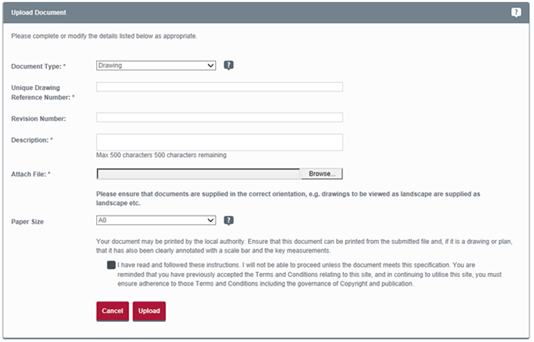Planning and Architecture
Changes to eDevelopment.scot
March 21, 2018 by planningarchitecture No Comments | Category eDevelopment.scot, Uncategorized
On Thursday at 5pm the eDevelopment.scot portals (including ePlanning and eBuildingStandards) will be taken offline to undertake some changes. We’re excited share some of the improvements to the site.
Hints and Tips
We have received a lot of valuable feedback from our support desk, surveys and speaking to you at events like the Homebuilding and Renovating Show in Glasgow and Edinburgh and there are often recurring questions. We have added a new panel within the Proposal Summary page with a series of hints and tips to help you with your application.
These questions (and their answers) are different for ePlanning and eBuildingStandards and are fully editable by the eDevelopment Support Team so will be regularly reviewed to ensure they remain relevant and up-to-date.
The questions will be different for ePlanning and eBuildingStandards allowing us to have planning or building standards specific information on each.
Supporting Documents Link
We have taken a step towards streamlining the process of adding supporting documents to your application by adding a direct link to do add the right form underneath the proposal name. In ePlanning this link will immediately add a Post Submission Additional Document form to your proposal.
For eBuildingStandards the implementation is slightly different, the link will instead take you to the “Add Additional Forms” page. This will make it easier to add forms like Additional Supporting Documents and Completion Certificates.
Client to Pay
We have also added a new payment method which allows an agent to advise that the applicant will be making payment to the local authority directly.
When you submit your application with this option selected an email will be sent directly to the applicant which will give them directions on how to pay.
Note: the application will not be processed by the local authority until payment has been made.
Note: similar to other payment methods, not all local authorities will support this payment method.
eBuildingStandards Supporting Document Changes, incl special characters
The supporting documentation stage on eBuildingStandards is seeing a number of changes.
- Re-ordered the fields so ‘Document Type’ is first.
- Re-named ‘Document Title’ to ‘Unique Drawing Reference Number’.
- This now accepts special characters
- New ‘Revision Number’ field.
- ‘Document Description’ is now a free text field.
It has been a highly requested feature to have special characters enabled at this step so we’re really pleased to be bringing this to eBuildingStandards.
Additional bug fixes
- Fixed spelling error on the login error message [308744]
- Fixed incorrect email message format when changing email address [234220]
- Improved backend reporting function [332756 & 313740]
- Fixed bug where details on certificate of construction or certificate of design was not showing on pdf produced [314051]
- Fixed text error where forms were incorrectly show “appellant” rather than “applicant” or vice versa [276630]
- Fixed issue where user was using multiple tabs to access the same account [315225]
- Added an error message to ensure users cannot invite an organisation member to a proposal already owned by said organisation [335733]
Let us know what you think
We’re keen to hear what you think about these improvements so please get in touch if you have any feedback at edevelopment@gov.scot or on Tiwtter @eDevelopmentSG.
We’re looking forward to next run of changes coming to eDevelopment so be sure and follow us on Twitter to find out what we’re up to.