Digital
The 6 stages of the content lifecycle
August 2, 2018 by dawnkofie No Comments | Category Content Design
This post is by Angela Morrison.
Your content isn’t finished once you hit publish. It has a lifecycle which represents the stages each item should pass through, from planning and design right through to publishing and archiving.
Sometimes this is called a content delivery workflow, or publishing workflow.
Why it’s important
Following a consistent content lifecycle helps your organisation create content that:
- is user focussed
- is factually accurate
- is maintained and iterated
- meets the Digital First Service Standard
How you do it
Work with your stakeholders early on to get them involved in the design of your organisation’s content lifecycle. This will help them understand:
- the benefits of good content strategy and design
- the amount of work that goes into a content item and the resource it needs
- the roles and responsibilities of everyone involved in the delivery of a content item – for example, content designers and subject matter experts
You should also monitor how well your content lifecycle is working, and plan to iterate it to make improvements or changes.
Your content lifecycle will depend on the project and organisation, but most content lifecycles should include the following stages:
1. Content discovery and research
Content discovery is when you work with other people (for example, subject matter experts, service / UX designers and user researchers) to understand:
- who your users are
- what your users need
It helps make sure you understand the information need or problem you’re trying to solve, before you begin designing and prototyping your solution.
A typical content discovery might include:
- a discovery workshop – this is where you work with your stakeholders to find out their priorities and challenges, understand what the current journey looks like and share data and evidence
- gathering and auditing as much evidence as you can to understand what users need from your content – for example, keyword research to find out what people are searching for online
- testing existing content to find out what the current user experience is and what you can improve on
Once you have gathered and analysed all your evidence, you can write user needs and user stories. These will make sure any content items you produce are user centred.
User needs and user stories will help you put together a content plan to share with stakeholders and validate with your users.
2. Design and write
Once you have completed all your preparatory work, you can start to design the content. This is when you turn your user stories into content items.
Designing a content item should involve:
- choosing a content format that best answers the user need – for example, plain text, or a tool like a postcode search or calculator
- writing content that follows your organisation’s style guide and best practice for writing for the web
- making sure your content is easy to find – for example, information architecture, headings and meta data
- working with other disciplines (for example, UX and web designers) to make sure your content is accessible and easy to use
3. Peer review
Once you draft your content, ask a second person (preferably another content designer in your team) to review it against your style guide and check for errors.
This is known as a ‘peer review’.
Sometimes you may need your content peer reviewed more than once. For example, you may want to get another peer review if you make a large number of edits in the fact check stage and want to check the content still meets your team’s standards.
A peer review checklist (based on your style guide) can help your team do peer reviews consistently.
You could organise a content crit with your peers if you need extra support – for example, if a user need is complex or you have trouble explaining terminology.
4. Fact check
As well as checking the content meets your style guide, you’ll need to make sure it is factually correct.
You can do this by asking a subject matter expert to fact check your content. This could be an expert in a particular area, like law or policy.
While a subject matter expert is responsible for the facts, it’s still the content designer’s job to decide how the content is written. The subject matter expert should only comment on factual inaccuracies, not on style, tone or structure.
A useful method for ensuring content is factually accurate and easy to understand is to pair write – creating or editing content side-by-side with your subject matter expert.
5. Publish, maintain and iterate
Before you publish any content, you should agree with your stakeholders:
- how and when the content should be updated and maintained, and who is responsible for this
- how you know the content is successful – for example, a 20% decrease in phone calls about a specific query
- when you’re going to review it – this could involve looking at analytics and on-page feedback to see how the content is performing or conducting user testing
- when you are going to remove/archive (delete) it
You should give any content that’s ready to be published one last check to make sure links are working and meta data is correctly tagged.
If appropriate, you should also think about how content is going to be promoted to users and what other relevant websites or offline material should link to it.
6. Remove and archive
You should remove (also known as ‘unpublish’) content when it comes to the end of its life. For example, it’s out of date or is stopping users finding what they need.
Before you remove any content, get approval from content owners or any other stakeholders first. This might mean presenting evidence and data to show why the content needs to be removed.
Plan how you’re going to remove the content. For example, how you’ll manage redirects and if you need to communicate the removal to stakeholders and users.
Often content is simply replaced or joined on to other existing content on the site – for this you should unpublish a page and add an alias to redirect traffic from the old page to the new one.
Where content is going to be deleted entirely it is often best to send all traffic for that old page to a web archive. Make sure you follow your organisation’s archiving policy. For example, the Scottish Government uses the UK Web Archive to archive information it has published online.
It’s important to let users know how they can access content that’s been archived. This could be a dedicated page on your site explaining your archiving policy and linking to archives of your site. Or it could be a link from the content on a page to link to previous versions of this content in a web archive.
Useful resources
- Using the content lifecycle – Australian Government Digital Transformation Agency
- Remove content – Australian Government Digital Transformation Agency
- Who, When, and Why of the Content Production Process – Gather Content
- The A to B to content: Planning website content – Gather Content
- 2i checklist – Government Digital Service
- Unpublishing and withdrawing (‘archiving’) – Government Digital Service
- Web Continuity Service – National Records of Scotland
- Managing content in a project environment – New Zealand Government
- What is the UK Web Archive? – UK Web Archive
Tags: content, content design

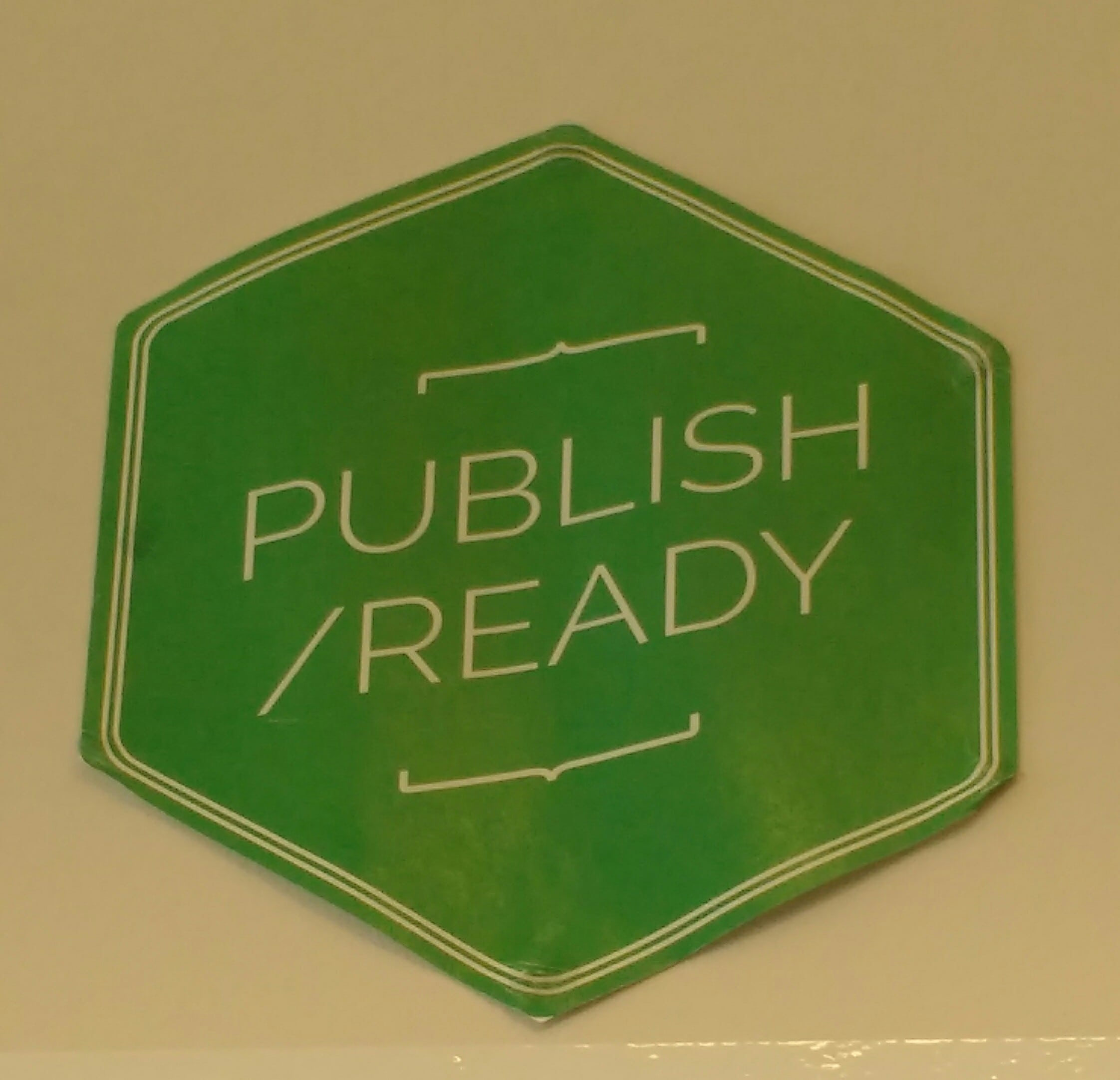
Leave a comment