Digital
Journey mapping as a content design tool
March 28, 2025 by deborahamzil No Comments | Category Client communications, Digital, Social Security Scotland, User-centred design
Guest blog from Claire Robertson, Senior Content Designer at Social Security Scotland.
“Journey mapping is completely fundamental to content design” (Sarah Winters and Rachel Edwards, Content Design, second edition)
As content designers everything we do is based on user needs. User needs are the bread and butter of any user centred design (UCD) team. Every role within a UCD team is either working on drawing these needs out, analysing them or designing around them.
In an ideal world every piece of content would have the resource of a whole UCD team behind it. This is not realistic though. As content designers we need to have techniques in our toolkits to draw out these needs by ourselves.
As someone who started their content design career at Social Security Scotland back in 2019, I’ve been fortunate to always be part of a large and supportive UCD team. For my first project I was the embedded content designer in the multidisciplinary team developing Job Start Payment. All the user needs were provided by user researchers, journey mapping was carried out by a service designer, and I had full support of all UCD functions during every content decision.
As a result, when I was asked to carry out some journey mapping for a project looking at improving how we send letters at Social Security Scotland, I felt a little out of my depth. While I was familiar with journey mapping as a technique, I wasn’t used to running the sessions myself.
Understanding how letters are used
We were starting from scratch when it came to understanding the needs of colleagues when creating our letters. Throughout the development of letters at Social Security Scotland the focus was mainly on our clients. However, with most of the letters we send being manual templates that take time for colleagues to create, it was vital to understand their experience of this process.
We already knew that colleagues had some issues creating manual letters. Our content design team gets a huge number of requests for changes to these letter templates. From looking at these requests we had a good idea that some of the main problems were:
- missing or incorrect templates
- lengthy and complicated templates
- formatting issues in templates
- hard to navigate libraries where letters are stored
Before we started trying to think of solutions, we realised we didn’t know enough about the way our colleagues work. We needed to understand their processes. Most importantly we wanted to hear their thoughts on manual letters – what they thought the problems were and how they thought things could be improved.
To do this we decided to run an in-person journey mapping session with colleagues. We wanted to get them to map out the process of how they make and send a manual letter and tell us the problems they faced at each stage in the process.
The journey mapping task
I did a bit of research into journey mapping tasks online and came up with an example of what we wanted to recreate.
We shared this with colleagues and used it to prompt discussion. We made it clear that this was an example map made by our team of how we thought manual letters were made and sent – an assumption-based journey map. We worked alongside colleagues to help them map out their own versions.
An example of a journey map for how to make and send a manual letter.
- Goal: This was the overall process we wanted to understand – create and send a manual letter.
- Stages: The stages were very high level. So things like prompt, finding the letter and editing the template. We found that these sample stages we had created generally matched the reality of the stages our colleagues went through.
- Tasks: Here we asked colleagues to list all the tasks or jobs they had to do to complete each stage. The idea was that these should be quite granular. Anything that involved an action from them should be included. These were things like opening the correct folder where the letters are stored.
- Feelings: Here we asked colleagues to tell us how they felt about each task. The idea behind this is, as they think about how they feel, for example ‘frustrated’, it should trigger the pain points and the opportunities that come next. A lot of the stages might not generate strong feelings either way and that was fine. The idea here was to capture strong negative or positive feelings.
- Pain points: These were any specific problems colleagues experienced when working on letter templates.
- Opportunities: This was where our colleagues could give us ideas about how things could be done better, or any other thoughts. This row alone gave us a lot of information from the day. Everyone we spoke to had valuable ideas about how current processes could be improved.
What did these maps tell us?
On the surface these maps confirmed a lot of what we already knew – if nothing else, making manual letters is a process that needs improvement.
Everyone we spoke to felt that so many of the stages were far more difficult than they should be. Colleagues need to input lots of information into manual letters. The manual letters they are sending are common templates, like evidence request letters. There was a general feeling of ‘Why is this not all automated?’.
The detail of the resulting journey maps meant we were able to pinpoint specific pain points in the process.
Building empathy
As well as helping us focus on the detail of what the actual issues were with the manual letters process, building these journey maps with colleagues was invaluable in helping us to build empathy. Within our immediate content team, we came away from these sessions with an overwhelming appreciation of how difficult making these letters was, as well as an awareness of just how much our colleagues care about getting them right. Empathy with users is one of the key things that helps us get our job right and motivates us to do it.
Furthermore, these sessions gave us we something we could show to stakeholders to help them empathise with colleagues too. We used the outcomes to tell a story to stakeholders and help them feel that same empathy and build support for change.
Outcomes
Carrying out journey mapping sessions has been a crucial element in helping us to tell the story of why things need to change.
In the short term, the findings have influenced the creation of a master template for clerical letters and as a result we’ve been able to update the corporate branding and letter signature across all letters going forward.
The findings have also helped influence the development of a client communications strategy. Specifically points around:
- making content consistent
- designing modular, reusable content
- using the right technology and platforms
- development of lean processes
This strategy has helped feed into a wider piece of work around developing a back page for letters that will greatly cut down their length.
What started as a journey mapping session for a small content project has fed into multiple changes, both now and in the future. As content designers we would ideally be starting with a bank of user needs for every project, but this is not always the reality. Journey mapping is an incredibly useful method to have in a content design toolkit. By getting out and doing these sessions ourselves we’ve been able to trigger wider long-term change for both colleagues and clients.
Email us at contentdesign@socialsecurity.gov.scot to get in touch.
Tags: content design, digital, scottish government, user centred design

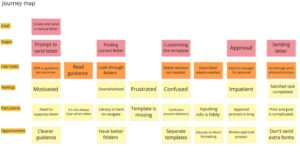
Leave a comment