Digital
Introducing a simple, helpful tool for decommissioning websites
May 11, 2015 by Jono Ellis No Comments | Category Digital Public Services, mygov.scot
This is a post by Jono Ellis, our Social Media Manager
Websites within the Scottish public sector portfolio that are out of date, duplicating information available elsewhere or are no longer maintained help sustain a poor experience for citizens. Through working with our partners, we are spotting candidates that display these poor attributes and are thus low hanging fruit for transitioning to www.mygov.scot. This should be a seamless process for all involved.
It’s important that we get our approach to transitioning right to ensure users have a seamless experience when moving from a legacy website to www.mygov.scot. Redirecting and decommissioning is the bane of many people and is usually victim to corner cutting – resulting in wildcard redirects to the homepage.
Since our team will likely have to transition several websites in partnership with other teams over the next few years, we have decided to build something that will make life a little easier.
Why is it important to redirect legacy websites?
We redirect old/broken URLs for two reasons – to retain search value (e.g. in Google) and to benefit our users; few things are more frustrating than discovering that the page that you are trying to find in search or via a bookmark has gone missing. Broken links don’t instil trust from users or from search engines – and since search is such an important way for users to find content on any website we want to make sure that we handle transitioning legacy websites and URLs correctly.
Building a decommissioning tool to make things simpler
We’re put together the basics of a tool that will help make decommissioning easier and simpler for all involved. The tool is available within the publishing platform and is accessible by our team in the live environment. It’s based upon the Government Digital Service (GDS) Transition Tool, but is a much more basic first iteration that works based on our current tech stack.
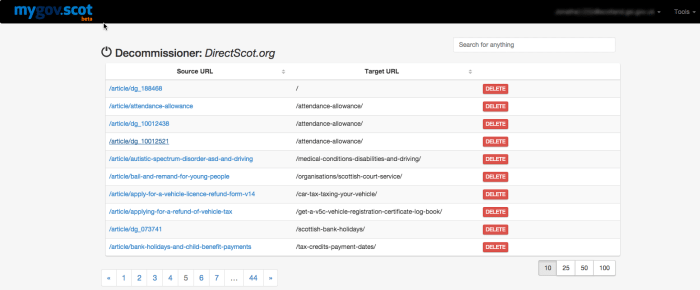
We’re following the principle of “no link left behind“, one which we picked up from GDS cementing our efforts to avoid serving 404s to users where possible.
The following steps are our flow for decommissioning:
- Undertake appropriate user research, analytics analysis, demand analysis and begin content creation
- Adopt a strategy for archiving, ensuring all content remains available somewhere for users
- Backup legacy website assets, ensuring content and code are available to those who need them
- Import a full crawl or analytics page export of the website into the decommissioning tool
- Match legacy pages to new pages through their URLs
- Catch missing URLs by using a Chrome plugin to match legacy and new pages
- Test the redirects by opening the highest traffic pages, as identified by Google Analytics, within our test environment
- Move the redirects from our test environment to the production server
- Add the redirecting domain to our security certificates so users don’t see security warnings for secure pages
- Change the DNS record to point to the new website so the redirects go live
- Test the redirects once the DNS has propagated and make any further changes through the Chrome plugin
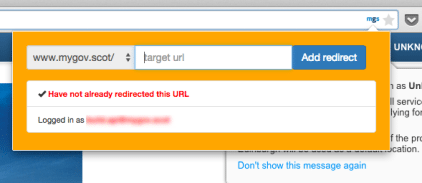
We’ve also thought about ways of making the experience less jarring for users, including the display of a message explaining why they are on www.mygov.scot:
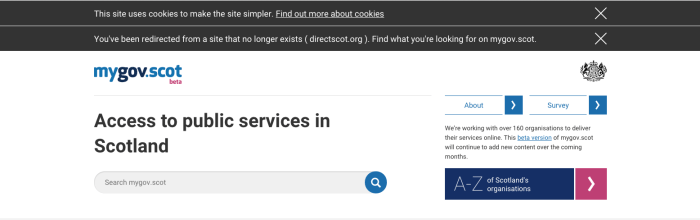
Our redirects script also works irrespective of the following:
- Case
- Trailing slash
- HTTP / HTTPS
- WWW/Non-WWW
- Parameters
It’s an unfortunately common issue for DNS changes to happen, only to discover a page or entire section of a website results in broken links. Within the test environment we have Fusion running with a virtual Ubuntu machine with an altered hosts file. When using this virtual machine all legacy URLs will redirect as if we were making the changes for real, allowing us to test each one without any impact to the actual websites.
It all begins with DirectScot
We’ve used DirectScot as our trial run of the new decommissioning tool to provide an opportunity to put ideas into practice. DirectScot was a prototype Scottish public services portal and an early forerunner to www.mygov.scot. The majority of the DirectScot website has been redirected to exact-match pages on the www.mygov.scot website.
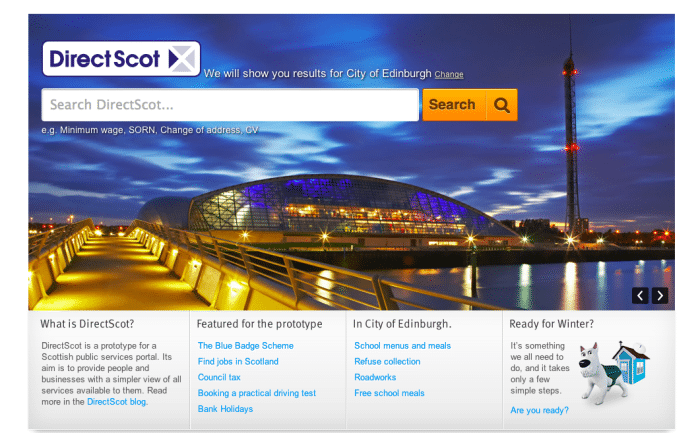
Iterative improvements for a better decommissioning tool
There are already a number of new features which could hugely improve the decommissioning tool:
- We don’t want everyone to have to use a Chrome extension to build redirects, so we’ll add in a feature to create redirects from within the decommissioning tool directly
- We could use ElasticSearch to automatically provide suggestions to match legacy pages to the closest page on the www.mygov.scot site
- Improve the bulk import of legacy pages so that users can directly import redirects within the decommissioning tool
We’ll be sharing updates on this, and much more on social, so follow the team via @mygovscot on Twitter for more updates. Want to comment? Let us know below!
Tags: Analytics & Measurement, Product, Search, Technology & Digital Architecture

Leave a comment